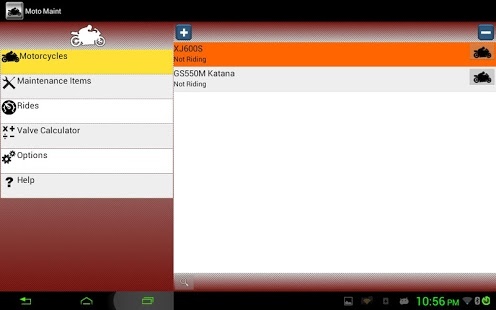Moto Maint 1.1
Paid Version
Publisher Description
MotoMaint Full Version
- A LIMITED FREE VERSION IS AVAILABLE, please use that to evaluate the appropriateness of the software for your needs.
MotoMaint helps you to keep track of your motorcycle rides and maintenance. Use GPS to accrue mileage automatically and get alerted when it's time for some work to be done on your machine. MotoMaint makes no assumptions about which kinds of machines will be tracked (motorcycle,scooter,trike) and you can add your custom maintenance items to the data to cover less common cases such as belt or shaft drive machines.
Designed to work well on both phones and tablets.
Features:
- Track mileage and tasks for any number of machines
- Use GPS to automatically get a rough approximation of mileage accrued in the software
- Customize maintenance items with your own text, or add your own maintenance items that fit your needs
- Prepopulated list of some of the most common items at product launch
- Quickly add items to a motorcycle/scooter via 'Bulk Add' which will add all work items of a particular type such as Engine,Chain, or Control
- Every time you mark a maintenance item as completed, it is automatically logged into the 'Maintenance Log' for that machine, keeping the maintenance tasks clean and concise
- Compute distance in km (Miles is default)
- Thorough in application help
About Moto Maint
Moto Maint is a paid app for Android published in the Vertical Market Apps list of apps, part of Business.
The company that develops Moto Maint is JSandusky. The latest version released by its developer is 1.1.
To install Moto Maint on your Android device, just click the green Continue To App button above to start the installation process. The app is listed on our website since 2013-08-24 and was downloaded 11 times. We have already checked if the download link is safe, however for your own protection we recommend that you scan the downloaded app with your antivirus. Your antivirus may detect the Moto Maint as malware as malware if the download link to com.jsandusky.motomaint is broken.
How to install Moto Maint on your Android device:
- Click on the Continue To App button on our website. This will redirect you to Google Play.
- Once the Moto Maint is shown in the Google Play listing of your Android device, you can start its download and installation. Tap on the Install button located below the search bar and to the right of the app icon.
- A pop-up window with the permissions required by Moto Maint will be shown. Click on Accept to continue the process.
- Moto Maint will be downloaded onto your device, displaying a progress. Once the download completes, the installation will start and you'll get a notification after the installation is finished.